Tradytics Feature Updates - AI News, Crypto, Shortcuts, and much more
Shortcuts
Tradytics now allows users to use shortcuts for variety of purposes such as quickly opening a chart, going to the news page, opening your watchlist, etc.
Quick charts: Shift + Q allows you to open a quick chart widget for any ticker. You can be at any page and just pressing this shortcut will open up this widget.
Quick charts via clicks: Quick charts can also be opened by clicking on any symbol in any table on the platform. For instance, if you're on the live options flow tool, you can open the quick chart for a symbol simply by clicking on the ticker.
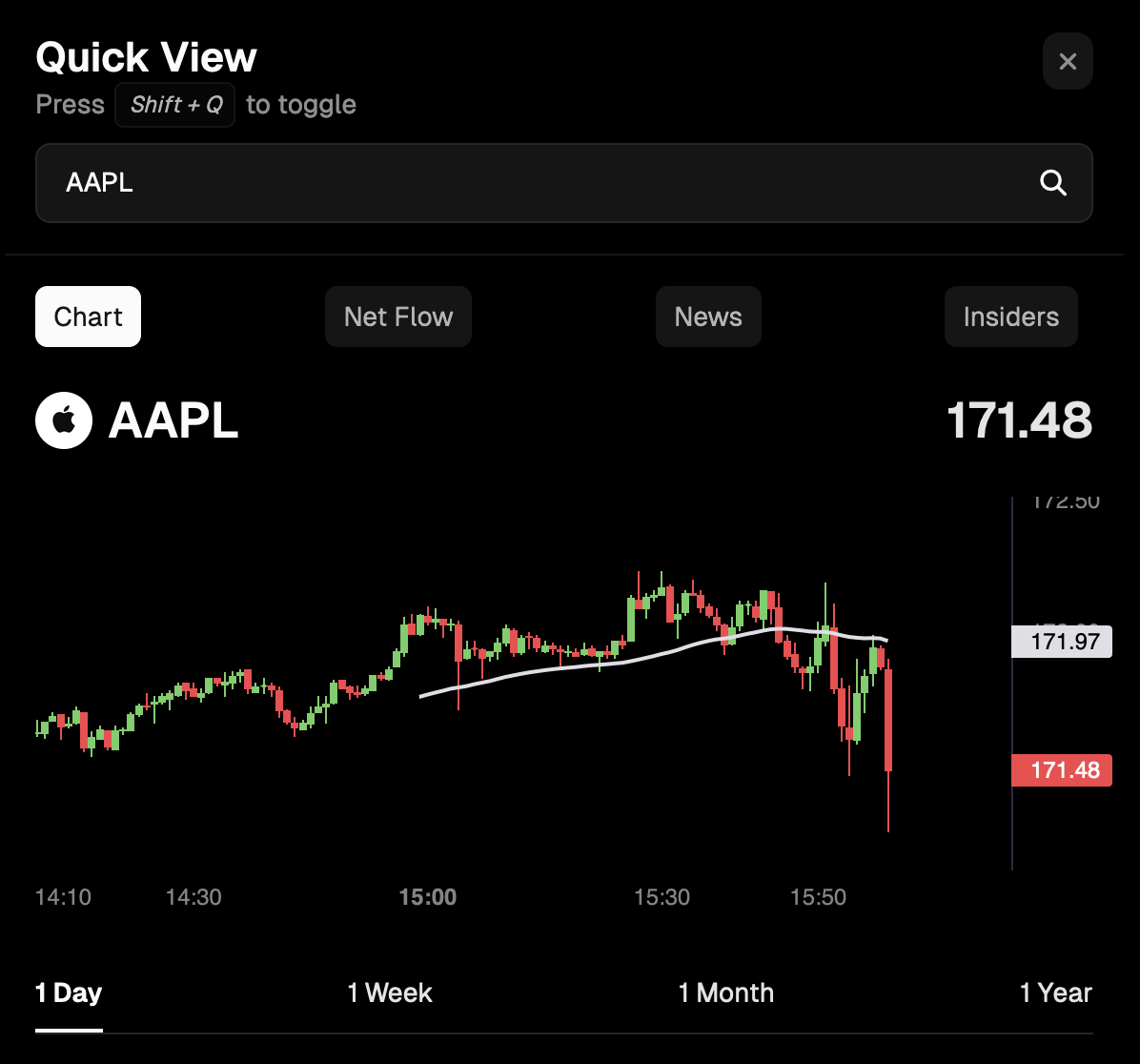
Watchlists: Shift + W, you can now toggle your watchlists simply by pressing this shortcut. No more needing to open a separate page for your watchlists.
News & Charts: Shift + N, Shift + C, if you want to go to the news page quickly, simply press Shift + N. Similarly, if you want to head over to the charts page, just press Shift + C.
Crypto
Tradytics had disabled crypto a while back because of data issues. They are happy to announce that crypto data is now back in the platform. They're introducing a bunch of crypto features as part of their crypto market and crypto news tools.
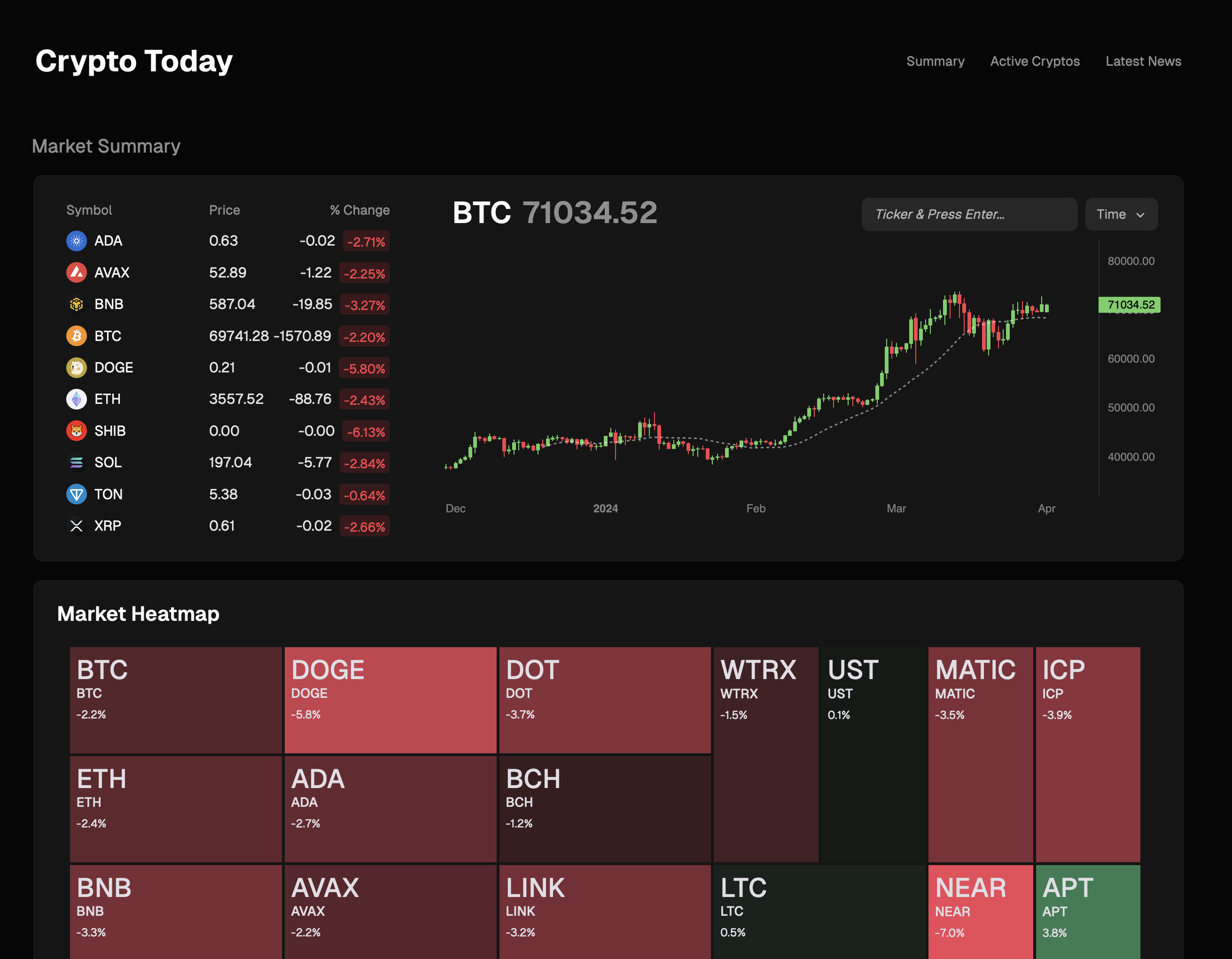
Miscellaneous
You can now filter live options flow by expiration simply by clicking on the expiration date in the expiration column.
If you haven't seen, definitely check out Tradytics AI based earnings summary tool that was recently launched.
You can quickly see how two tickers compare with each other using our peers section in the stocks dashboard. Just click on any ticker in the similar/opposite tickers and you'll see what I mean.

Complete LucidBlack Guide: 3-day Payouts & 2x Bonus System
Complete guide to LucidBlack covering 3-day payouts, 2x bonus system, evaluation rules, funded account requirements, 40% consistency, contract scaling, LucidLive transition, and detailed comparisons with LucidFlex, LucidPro, and LucidDirect.
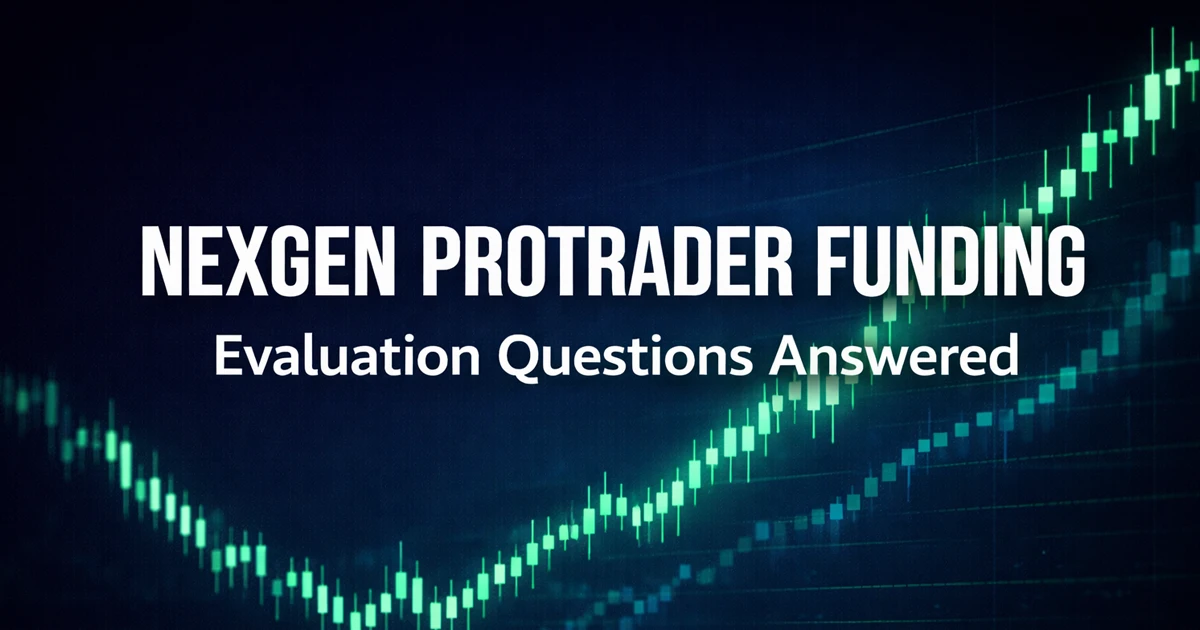
Nexgen ProTrader Funding Evaluation Questions Answered
A complete breakdown of how the Nexgen ProTrader Funding evaluation works, covering account sizes, drawdown mechanics, trading rules, platforms, and what happens after you pass.

Best Nexgen ProTrader Funding Discount Code
Complete guide to the SOPF discount code for Nexgen ProTrader Funding. Learn how to save up to 90% on evaluations, when sales run, and how to apply the code.

